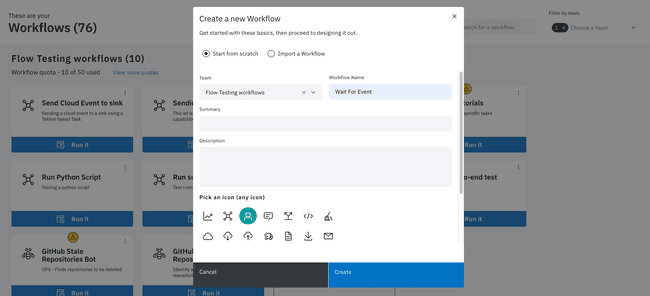Create a new Workflow
The process for creating a Workflow involves specifying basic properties for the Workflow, then continuing with the Workflow Editor to define the steps included in the Workflow.
Follow these steps to create a Workflow:
- Click Create a new Workflow in the blank Workflow tile. The Create a new Workflow modal displays.
- Select the method for creating the Workflow. Enable Start from scratch or Import a Workflow.
Note: When importing a Workflow, not all properties and components will transfer.
- Enter the following details for the new Workflow.
- Team - The team that will have access to the Workflow.
- Workflow Name - The title for the Workflow.
- Summary - A brief line that identifies the Workflow.
- Description - A more detailed description of the Workflow design.
- Icon - Adds personalization and identifiable representation of the Workflow.
- Click Create when complete. The Workflow Editor page displays.
- Use the functionality available on the Editor page to define the Workflow. See Workflow Editor.