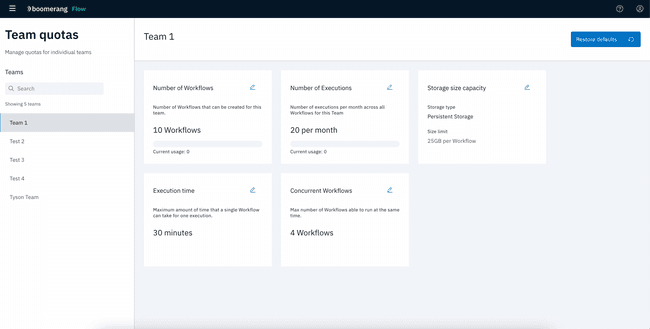Quotas
Quotas help provide limits and enforce governance as to what you can do. There are separate quotas for Personal Workflows vs Team Workflows.
| Quota | Purpose | Personal Default | Team Default |
|---|---|---|---|
| Number of Workflows | Number of Workflows that can be created for this team. | 10 | 10 |
| Number of Executions | Number of executions per month across all Workflows for this Team | 100 per month | 100 per month |
| Concurrent Workflows | Max number of Workflows able to run at the same time. | 4 Workflows | 4 Workflows |
| Storage Size Capacity | The maximum number of workspace storage that can be created | 5GB per Workflow | 5GB per Workflow |
| Execution Time | Maximum amount of time that a single Workflow can take for one execution. | 30 minutes per Workflow | 30 minutes per Workflow |
Note: Quotas are set by the Administrator. If you have a concern about your allotted amounts, contact an Administrator.
Administering Quotas
To Administer team quotas:
- In the Flow application, select Administer | Team Quotas from the Admin dropdown in the upper left of the page.
- Select the desired team.
Adjusting Quota Defaults
You can adjust the defaults assigned to Personal or Team quotas in Administer > Settings